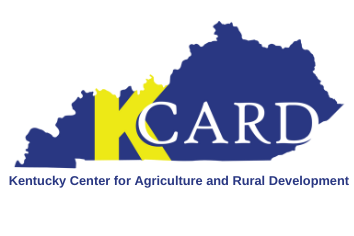Facebook – it’s one of the best free tools you have to promote your market and reach current and new customers. It’s also constantly changing. In 2018, Facebook changed their algorithm used to show posts on users’ news feeds to make it more community oriented. What does this mean? It means that Facebook prioritizes content that stimulates conversations between friends and penalizes content that asks for shares/likes/comments (is more forced).
With the new changes, how can you bring awareness to your market while promoting content? Leverage Facebook’s post boosts, ads, and the ability to go live to help you reach audiences that might not be aware of your market and help “advertise” your market to new customers.
Below are 5 tips to help to leverage more functions Facebook has to offer.
Go LIVE! Choose an event, demonstration, or significant market day to go live. It will give your viewers a “right then” feel for the market, enhance engagement in posts, and encourage comments and questions. Be sure to respond to questions and comments in the comment section to boost your Facebook rating for that post.
Broadcast when you will be going Live. When you go live on Facebook, your video gets six times more engagement than a regular post, so make sure you are sharing when you will be going live so your followers can tune in. Also, be sure to save your live videos so those who cannot tune into the live broadcast can watch when it is most convenient for them.
Boost a Post. Not all posts are “boost-worthy”. Choose a post that is getting better than average organic reach and then expand your target market. You are trying to reach those who might not see your posts regularly with a boosted post, so don’t narrow your target market too much.
To boost a post, go to the post you have created on your page, then click “Boost Post” in the lower right corner. You will be asked to choose your audience – you can target a specific demographic based on age, location, or interests. Next you will set your budget based on how many people you want to reach and how long you’d like your boost to run (a day, a week or until you manually turn it off). You can boost a post for as little as $1 per day. This budget will be for the total campaign, not your daily budget. The more you pay the more people you will reach. For each budget level and target audience, Facebook will provide you with an estimated reach. Once you’ve chosen your budget, you are ready to launch! To launch it, click “Boost Post”. You can check the status of your boosted posts at any time by looking at the Delivery column of your Ads Manager.
Create an Ad Campaign. As with all ads, who you are targeting and what you are promoting are key. Some ideas of what to use for an ad campaign are: a paid event (farm to table dinner), a themed market day, or start or end of season. These can all be promoted to those who might not be aware of your market. You can target users based on their interests, demographics, location, and even on what pages they like. This is a great way to get new page likes and increase awareness for your market.
Before you create an ad on Facebook, you will need to know the following pieces: the goal of the ad (the reason you’re running the ad); who you want to reach; a daily or lifetime budget for your ad; and, photos or videos to feature in your ad. To create an ad, go to your Ads Manager page on Facebook. Click “Create an Ad”. Choose your objective. Ask yourself “what’s the most important outcome I want from this ad?” to help determine your objective. Next, choose your audience. You can pick your audience based on demographics, location, interests, and behaviors. You will then choose where you run your ad. Facebook ads can be ran on Facebook, Instagram, or the apps and websites in the Audience Network. You can also choose to run ads on certain mobile devices. Once you’ve decided on the who, what, and where, you will need to know how much, aka your budget. Enter your daily or lifetime budget and the time period during which you want your ads to run. Now you can begin designing your ad! You can choose to show a single image or video or multiple images and videos in your ad. This is the most important part of your ad… as it is what people see. Once your ad is done, you’re ready to launch your ad. Once you submit your ad, it goes to Facebook’s ad auction which helps get it to the right people. The work isn’t over here… You need to manage your ad. Once your ad is running, you can track performance and edit your campaign in Facebook Ads Manager, Power Editor or Business Manager. Within those tools you can see if one version of your ad is working better than another, or if your ad isn't being delivered efficiently, and adjust it accordingly.
Manage your Budget. Your budget for your Facebook marketing should align with your market’s marketing budget. Test the waters with a boost or an ad and start with a small amount of money. Facebook allows you to choose how your it is spent and at what level (yearly vs. daily). If it works, then increase your budget for that particular boost/ad. If not, try something else.
The Kentucky Center for Agriculture and Rural Development (KCARD) can help markets develop budgets and social media marketing plans. Give us a call at 859-550-3972 or email us at kbowman@kcard.info for more information.
Blog post first appeared on August 7, 2018 on the Community Farm Alliance Blog - Market Mindfulness. To read more from Community Farm Alliance, click here.